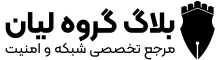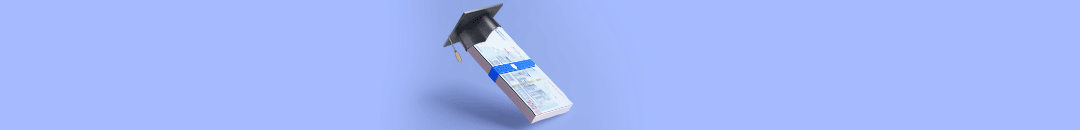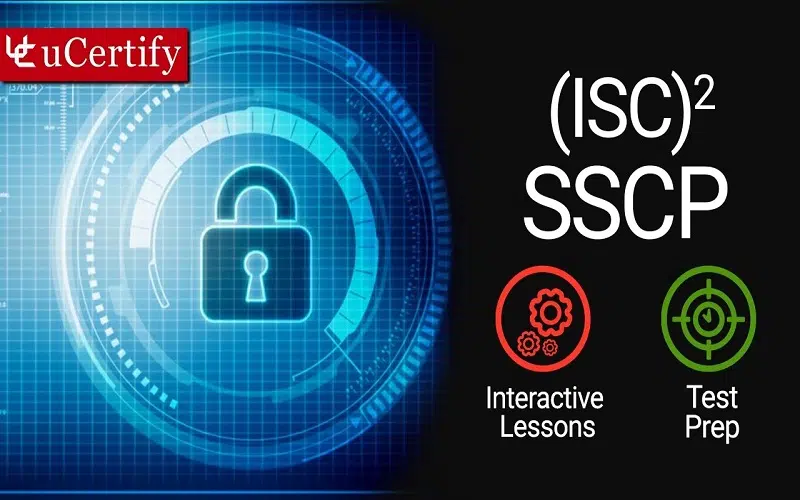دانلود دوره MikroTik Routing All-in-1 Video Bootcamp

دوره MikroTik Routing بدلیل استفاده بسیاری از سازمان ها از تجهیزات این شرکت، در بین کارشناسان از محبوبیت بالایی برخوردار است.
در دوره MikroTik Routing در ابتدا این سوال مطرح می شود که چرا نیاز به روتینگ در شبکه داریم؟ و در ادامه تفاوت مسیریابی IGP و EGP، طریقه پیکربندی ECMP در روترهای میکروتیک برای Load Balancing، مفهوم پورتکل RIP، پیکربندی و عیب یابی RIPv1 و RIPv2 را روی روترهای میکروتیک، نحوه پیکربندی OSPF و … آموزش داده می شود.
بسیاری از دانشجویانی که می خواهند روتینگ را در دستگاه های میکروتیک یاد بگیرند، می خواهند مبحث OSPF را نیز یاد بگیرند. به همین دلیل در این دوره آموزشی ما می توانید علاوه بر مبحث روتینگ از مبحث OSPF نیز سود ببرید. در حقیقت این دوره برای دانشجویانی است که دوست دارند درباره روتینگ و نحوه استفاده از آن در روترهای میکروتیک اطلاعات بیشتری کسب کنند.
در این دوره شما حدود 22 مرحله آزمایشگاهی را پشت سر خواهید گذاشت و می توانید با پیروی از آموزش های داده و تمرین در محیط خانگی، به مباحث مطرح شده مسلط شوید.
برای شرکت در این دوره آموزشی نیز می توانید از طریق لینک زیر، اطلاعات لازم را کسب کنید:
سرفصل های این دوره آموزشی عبارتند از :
Course 2 – Learn MikroTik ROUTE with Hands-on LABS from scratch
Introduction – Why we need routing?
Why we need routing – Explanation
Static Route vs Dynamic Route – Explanation
Configure static route & static default route – LAB4
Static Floating Route – Introduction
Configure Static Floating Route – LAB5
Equal Cost Multipath (ECMP) Routing – Introduction
Configure Equal Cost Multipath (ECMP) Routing – LAB6
RIP dynamic routing protocol – Introduction
Understanding RIP – Part 1
Understanding RIP – Part 2
Configure & enable RIP on MikroTik routers – LAB7
Configure Passive-interface, RIPv1 and RIPv2 on MikroTik Routers – LAB8
Configure RIP authentication on MikroTik routers – LAB9
Configure RIP neighbors and route redistribution – LAB10
–Bonus – Get my other courses with a discounted price
Discount on my other courses
Course 1 – OSPF on MikroTik with LABS
Introduction to Link-state routing protocol
Explanation of how link-state routing protocol works
OSPF on a single area – Introduction video
OSPF areas and routers tasks
LAB#1 – Areas on OSPF (part 1)
LAB#1 – Areas on OSPF (part 2)
OSPF Hello packets – Introduction
How OSPF hello packets are matched between neighbor routers?
LAB#2 – OSPF Hello packets
DR and BDR – Intro
What is a DR? and why do we need it?
LAB#3 – DR & BDR election
Introduction to OSPF Authentication on MikroTik routers
Different types of OSPF Authentication on MikroTik
LAB#4 – Configuring OSPF Authentication on Mikrotik
Introduction to Load Balancing on OSPF
How load balancing works on OSPF?
LAB#5 – Configuring OSPF load balancing on MikroTik Routers
Introduction to Multiple areas on OSPF
LAB#6 – Configuring OSPF multiple areas on MikroTik routers
LAB#7 – Network summarization/aggregation on OSPF
LAB#8 – Connect all OSPF Routers to the Internet – Part1
LAB#9 – How to redistribute RIP and connected networks into OSPF
LAB#10 – Configure OSPF passive interface on the MikroTik Routers
What is Virtual Link in OSPF? and in which cases can we use it on Mikrotik?
LAB#11 – OSPF Virtual Link (Transit Area)
LAB#12 – OSPF Virtual Link for discontinuous backbone areas
LAB#13 – Configuring OSPF Stub and Totally Stub areas on MikroTik
LAB#14 – Configuring NSSA and Totally NSSA areas on MikroTik